Since the high-speed internet is accessible to the general people, streaming music online has become much popular. As you don’t need to have the music in your device to listen to the music you love. All you need is the internet and a compatible device. Google introduced its music platform in 2011. It is known as the Google Play Music. After introducing in 2011 google implemented a lot of features to gain the trust of its users. You can easily listen to your favourite playlist in Google play music on all your devices.
Google Play Music
Google play music is a platform for unlimited music streaming. It can serve as your online music locker also. Even before the introduction of Google Play Music, there were many other music platforms to serve the interest of the music-loving people all over the world. Platforms like Spotify was introduced long ago and still acting as the best option to fulfill the expectation of many music lovers. It was not easy for Google Play Music to take over the place from the other established platforms in the same segment.
Google Play Music comes up with many special features and created it’s own user groups. Google play music service allows its users to stream up to 50,000 of their own music for free across all devices. Its ability to sync the playlists in all the devices, to listen to music online & offline made Google Play Music one of the best options to play your favourite playlist. But, it is important to mention it is still not available for many regions. You can check out whether your region supports the Google Play Music services or not from this link.
Special Features Of Google Play Music
Google Play Music two major functionality which is quite different. It can be your default music player if you add all your music in the Google Play Music. You can play those tracks anytime anywhere just like the way your offline music players work. The special features we are going to describe are the features that make Google Play Music competitive in the segment of music streaming platforms.
Purchase, Stream Or Upload
You can upload your offline songs to the Google server and can play them whenever you want across any of your devices. All you have to do is log into your account in any device and you can stream your own music and the playlists. You can upload up to 50000 songs from your collection. But the format is limited to MP3, AAC, WMA, FLAC, and ALAC.
Googles on demand streaming library has over 30 million songs. Even if that library don’t have the song you wanted, you can buy those off from Play Store. But that would cost you approximately $1.00/song or approx $10/album. Even if you can not find the desired song, you can download the song from elsewhere. And can upload the song as we said in the earlier paragraph.
High-Quality Audio
Google Play Music allows you to play your favourite songs in your desired quality. You can set the audio quality to low, medium or high based on your requirement considering the internet data consumption you want to allow. You can even let it automatically change audio quality depending on the current connection type and speed.
Google Play Music’s online library consists of the music in 320 Kbps MP3 format, which is more than enough for almost all the music lovers. The sound quality is up to a very good standard if you compare it with the quality of the Apple Music’s 256 Kbps AAC format and the 320 Kbps OGG format of the Spotify.
User Friendly Design And Intuitive Interface
Google Play Music has a cool and easy design. The more important thing is that it comes with an intuitive and user-friendly interface, so you will figure it all out in a blink of an eye. It is all simple and nicely done, so I am pretty sure you will enjoy using it.
Offline Playback
One of the most interesting features of Google Play Music is its ability to play the songs offline. You can download a stream-able song to your device and then you can play it whenever you want. You don’t need to buy the song. If you have the subscription, google play music just allows you to play the song offline. Once the subscription is over, this offline support will be over too.
This offline support keeps the google play music ahead of many other streaming platforms. So you can keep your songs on the cloud to access those in any device. Also can keep them offline if you want to listen to those without depending on the availability of network. Unlike Spotify, there is no limit on the number of songs you can download for offline playback.
Music Analysis And Recommendation
Whenever the topic is the online music streaming service, one of the most focused points is the capability of discovering and recommending the right song. Spotify is very popular for its ability to search and discover the right song for its user. But Google Play Music is not far behind in that service also. Even in some of the cases, Google Play Music offers better features.
- Top Charts– Google Play Music can analyse the popularity of the songs available online and can filter those by genre, albums, or songs.
- New Releases– All the new releases can be found in this area. These newly released songs can be filtered by genre. You can easily stay ahead by listening to the latest songs of your favourite genre.
- Music Stations– Hundreds of playlists of music are already there to select from. There are music playlists based on genre, activity, mood, and even age. For example, you can choose music suitable for exercise (activity)
- Song and Artist Radio– Google Play Music can even build a unique playlist for you based on a particular song or artist. For example, if you like a song of Metallica and wish to listen to that kind, Google Play Music will allow you to create a station with similar songs.
- Sound Search– Many times we listen to a lovely song in a movie or in a party but can’t recognize the song or the artist. There are Apps like Shazam to find out the song details. If you have the Google Play Music subscription, you don’t need to bother for those third-party apps. You can identify songs and can save them for listening later.
Podcasts
Nowadays, it is very popular to listen to podcasts. Considering the quarantined situation after the COVID-19, many developed the habit to listen to many popular podcasts. Google Play Music can serve you as your podcast manager also. You don’t need to install or use any other app. Though there are scopes to improve but we must say Google Play Music did quite good to compete with the iTunes also.
Family Plan Subscription
First of all the subscription fee for all access google play music is $10/month. Considering all the premium services are included with that the cost seems very affordable. To make the service much more attractive and affordable there is also the Family Plan. You can upgrade your regular subscription anytime to the Family plan. With the Family Plan, you can access all the services with 5 more family members together simultaneously.
You can access all the services of Google Play Music with the Family plan. It is such an amazing opportunity as the subscription fee you need to pay is just $15/month. That means if you use the Family plan the cost per head would be as low as $2.5/month. Pretty amazing right?
YouTube Red Inclusion
While comparing with the other music streaming services google has the upper hand for quite a few reason. YouTube Red inclusion with the Google Play Music is one of those. YouTube Red costs $10/month on its own. But surprisingly this comes with the Google Play Music subscription for free. Sounds crazy but that is true. All the below exclusive benefits you can get by the YouTube Red which is coming free with your Google Play Music Subscription.
- You can see all the YouTube videos without any ad.
- Original contents for the YouTube Red subscribers can be accessed
- In mobile devices the YouTube videos can be played as audio-only
- YouTube videos can be played offline on mobile devices
- Background playback of YouTube videos will be possible in mobile devices
How To Create Playlist In Google Play Music For All Your Devices
You can even check the Google Play Music for 1 month as a free trial. But while trying the Google Play Music for the first time, many feel puzzled as they can not use the service as they could use their offline music player. Many wonder about how to create the playlist in Google Play Music. It is easy to create a playlist whether you are using an Android or Apple device. You can even maintain the same account and the playlist on your Windows desktop or laptop.
Create Playlist In Google Play Music On Android Devices
You can create playlists using Google Play Music app on your mobile device. We are going to show you how to create playlists using the Google Play Music app. All you have to do is to follow the easy steps below:
- Open the Google Play Music app on your device. This app should be included in any android device as default.
- Tap on the search box at the top. Search for the music you want. You can also browse through random suggestions and genres.
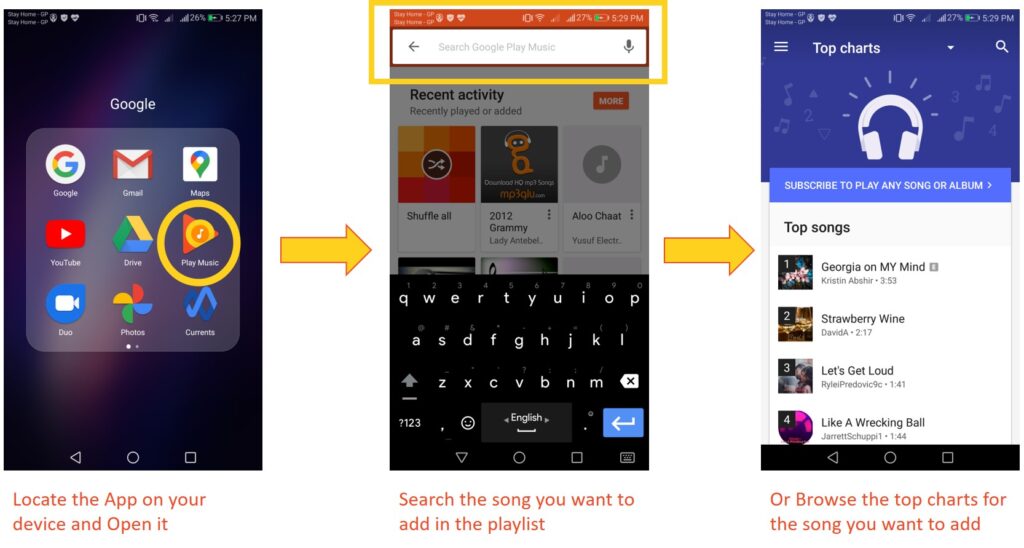
- Once you find the song you want to add, click on three dots next to it
- Next, select the option- “Add To Playlist”
- Then, click on the “New Playlist” at the bottom
- Add the Playlist name and description
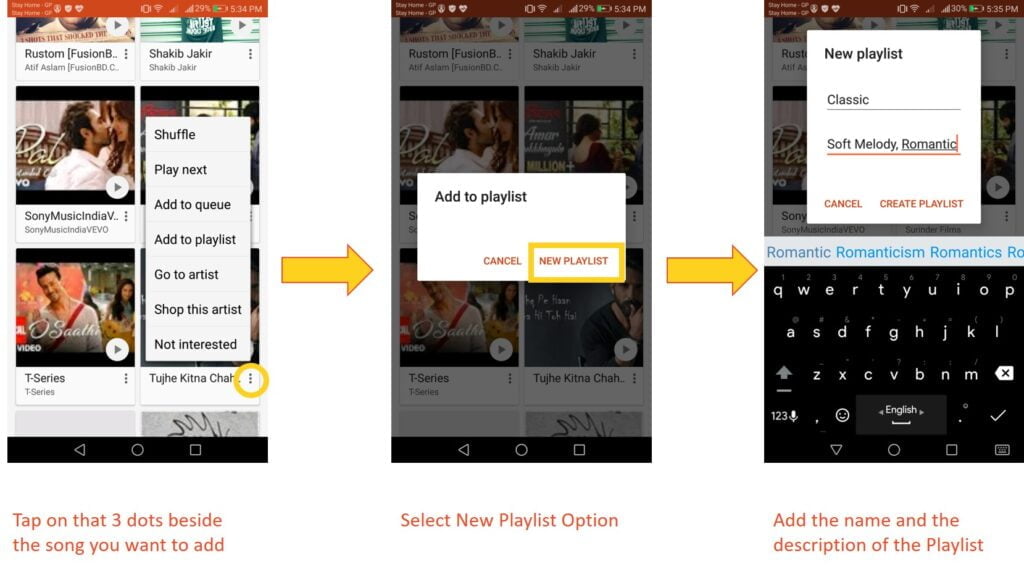
- Finally, click Create playlist.
- Your selected song will be in the playlist you just made.
Once you have created the playlist, adding more songs is pretty easy. No matter if you search for the music, or you found a song you like while going through the random songs, just click on three dots, then tap Add to playlist and choose your playlist.
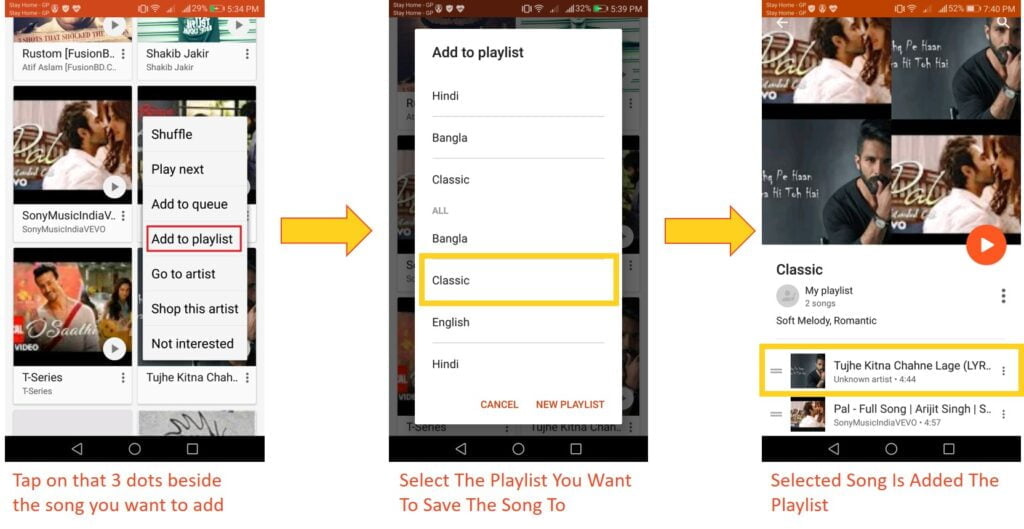
Create Playlist In Google Play Music On Apple Devices
You can use the google play music in your apple devices also. All you have to do is to follow the below steps.
- You will need to download the Google Play Music from the App Store
- Open Google Play Music app and sign in with your Google Account.
- Tap on the search box at the top. Search for the music you want. You can also browse through random suggestions and genres.
- Once you find the song you want to add, click on three dots ⋮ next to it
- This opens a pop-up menu from the bottom of the screen. Tap Add to playlist. It’s in the middle of the menu.
- Then, click on the “New Playlist” at the bottom
- Add the Playlist name and description
- Finally, click Create playlist.
- Your selected song will be in the playlist you just made.
Add more music to your playlist. To add more music to your playlist:
- Go to another song you want to add.
- Tap ⋮ next to the song.
- Tap Add to playlist.
- Select the playlist you just created.
- Repeat.
Create Playlist In Google Play Music On Windows Computer
You can create playlists in Google Play Music using your computer. To use the web version of this amazing music platform, you just need to follow the simple steps below to create your favorite playlist. And this playlist can be accessed by any device using your Google account. And you can enjoy your favorite Google Play Music playlist on the go in any device.
- First, you need to go to the Google Play Music web page
- Then, use the search box to find some music, or browse through genres, top hits, etc.
- Once you find the song you want to add, click on three dots ⋮ next to it
- This opens a pop-up menu from the bottom of the screen. Tap Add to playlist. It’s in the middle of the menu.
- Then, click on the “New Playlist” at the bottom
- Add the Playlist name and description
- Finally, click Create playlist.
- Your selected song will be in the playlist you just made.
- If you want, toggle the switch next to “Make public”
So, Now you can access your favourite music offline or online by using the cheapest Google Play Music service. You can create playlists as per your wish and can share them with others also. These playlists can be accessed by you from any device. Now, head to the app or its web page and personalize your music experience.
To learn about more alternatives of the Spotify please follow this link ALTERNATI|V|ES OF SPOTIFY


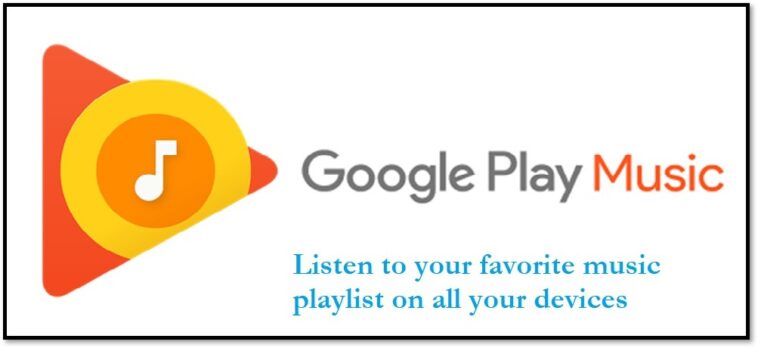


Its like you read my mind! You seem to know a lot about this, like
you wrote the book in it or something. I think that you can do with some
pics to drive the message home a bit, but other than that, this is wonderful blog.
An excellent read. I will definitely be back.