If you are a new iPhone user you might find it confusing to find all the options. As the iOS features are not the same as the Android options. Many even struggle to find the appropriate options for the basic features. Someone might buy an iPhone 6S either from the refurbished market or can buy from someone. Apple doesn’t sell this model anymore. After getting your first iPhone you might wonder how to check the battery percentage in iPhone 6S. You can see the battery icon but no percentage mentioned there. And you might struggle to maintain the battery as the battery back is not so good for the iPhone 6S.
5 Easy Ways To Check Battery Percentage On iPhone 6S
Showing The Battery Percentage On The Status Bar
This is the most obvious way of checking the battery percentage. All you have to do is change the battery setting in a way that it always shows the Battery percentage beside the Battery icon in the corner of the display. To do that you will have to go to Settings Menu. Then you will have to go to Battery option. You will get the option as Battery Percentage. Just change the toggle button. Battery percentage will be shown in the top right corner of your home screen.
Check The Battery Percentage From Control Center
Many does not like the top bar crowded. So they prefer the battery icon only on the top bar without the percentage. For them, another very easy way to check the battery percentage is the Control center. All you have to do is swipe up from the bottom of your home screen. Control Center will be open. You can see the battery percentage in the top right corner.
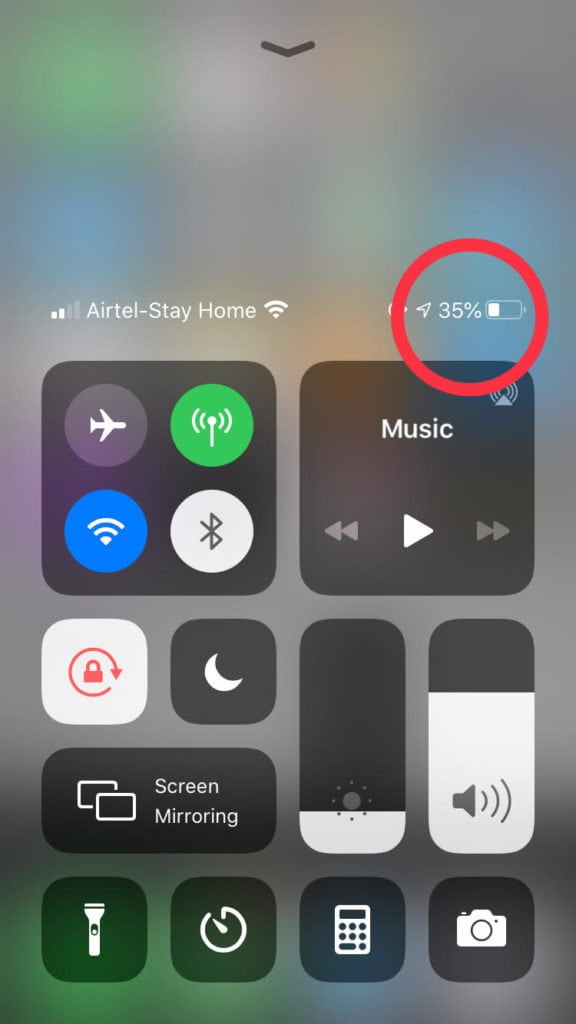
Check Battery Percentage From The Battery Widget
Another easy way to check the Battery Percentage on iPhone 6S is to add the battery widget. To add the Battery widget you have to go to the left or right end of your home screen. You will get the today screen. At the bottom of the screen there is an edit option. Click the edit button. You will get the widget menu. Select the Battery widget. Select the position where you want the battery widget to be. You can move the position with the three dot button. Then press done. You will see the battery percentage whenever you swipe to left end or the right end of your home screens.
Siri Can Show You Battery Percentage On iPhone
This is another smart way to check your battery percentage of the iPhone 6S. But before that, you must have the Siri already set up on your iPhone. First, use the “Hey Siri” Command. Then ask Siri “what is the battery percentage?”. Siri will show you the battery percentage.
Charger Plugged iPhone Shows Battery Percentage
And another way is that, whenever you will plug in your iPhone to the charger, it will show the battery percentage momentarily on the screen. Even when you will disconnect the phone from the charger, it will again show the battery percentage.
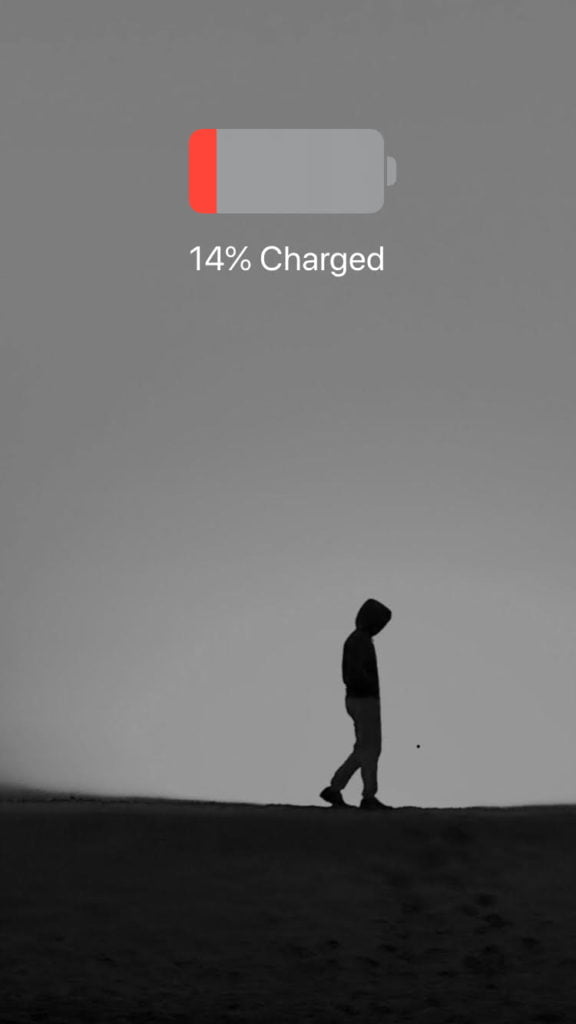
Battery Data From The Apple Watch
You can easily check your battery percentage even without taking out the phone from your pocket if you have an Apple Watch with Watch OS 3 or upper. Not only the battery percentage, but you can also even get the stand by time and other details from there.
All you have to do is swipe up the watch face from the bottom. It might prompt the passcode if you have one. Give the passcode and you will see the control center of the watch. There will be one percentage mentioned. Touch it and you will get the battery percentage on your iPhone 6S.
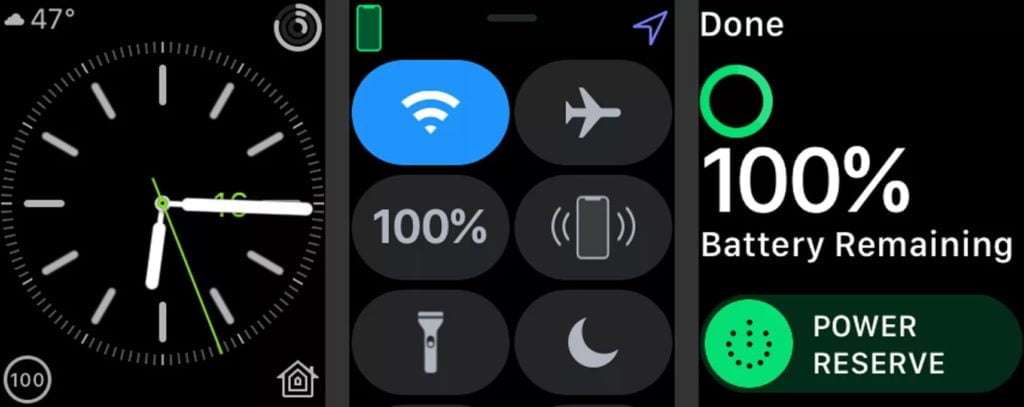
Check Battery Percentage For All The Recent iPhones
Same process work for all the iPhones released after the iphone 6. Above processes are the very basic way you can check the battery percentage. But there are a lot of third party apps for battery. You can check quite a lot of other details along with the percentage. Even in the iPhone there are a lot of options built in to work with low battery percentage.
Since the iPhone 6S will get the iOS 14 and might get the Apple support till 2021 we suggest you to take good care of your battery. Check the battery health regularly. If the health is too low, replace the battery. Also check the battery consumption details for each. If any thing suspicious, you must take action to save the battery. There are some tips on how to maximize the iPhone battery performance.



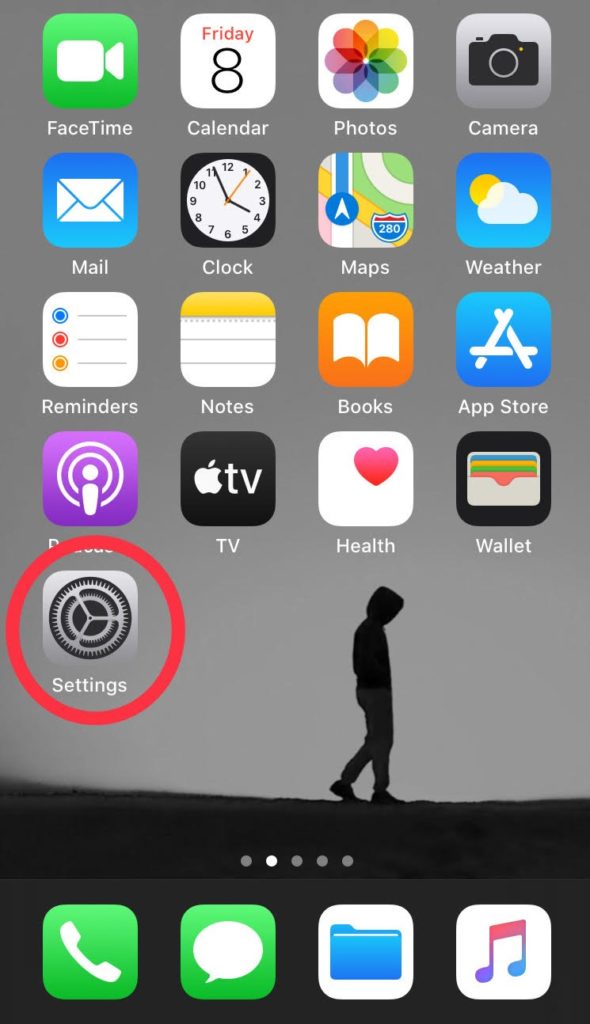

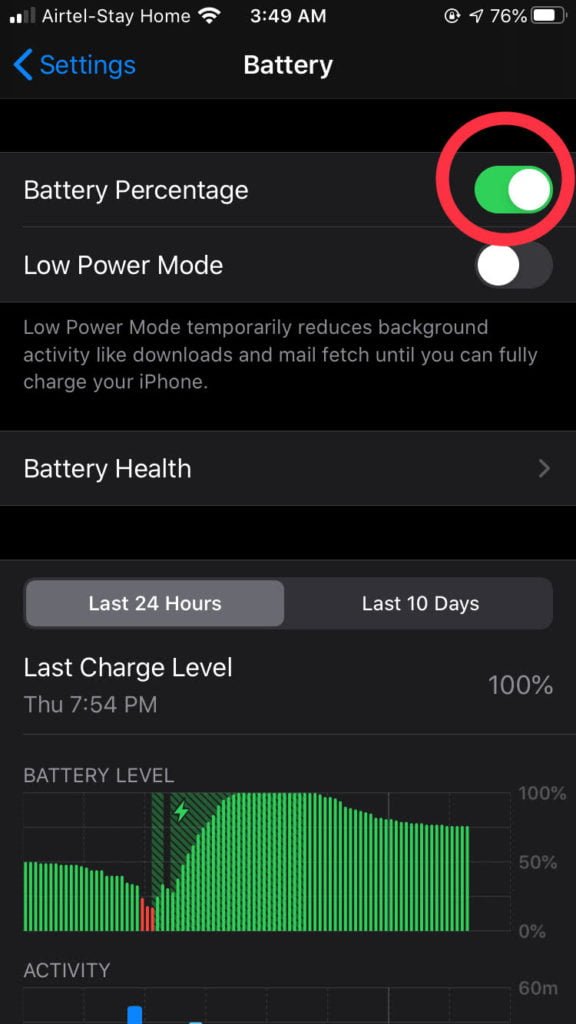
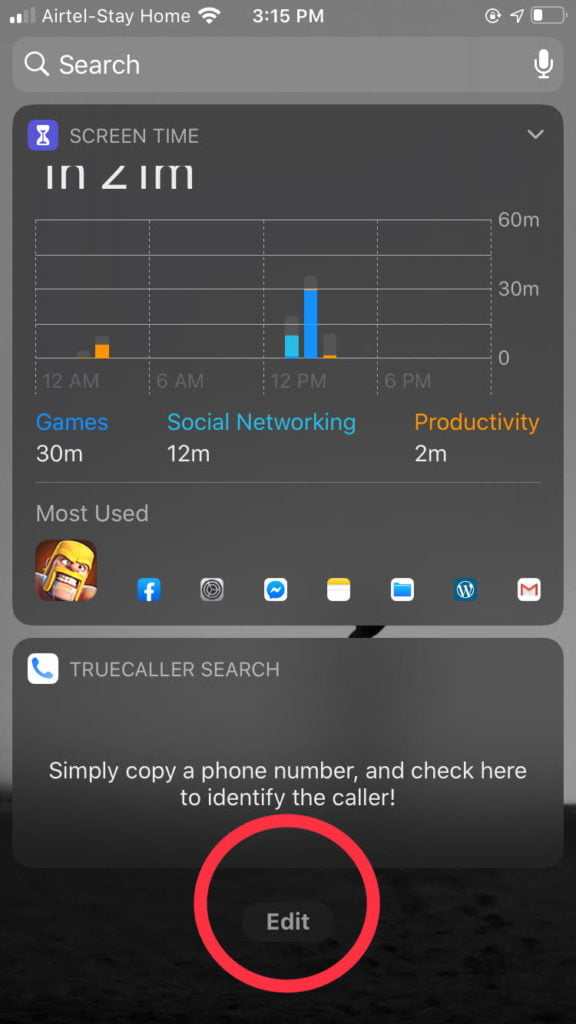
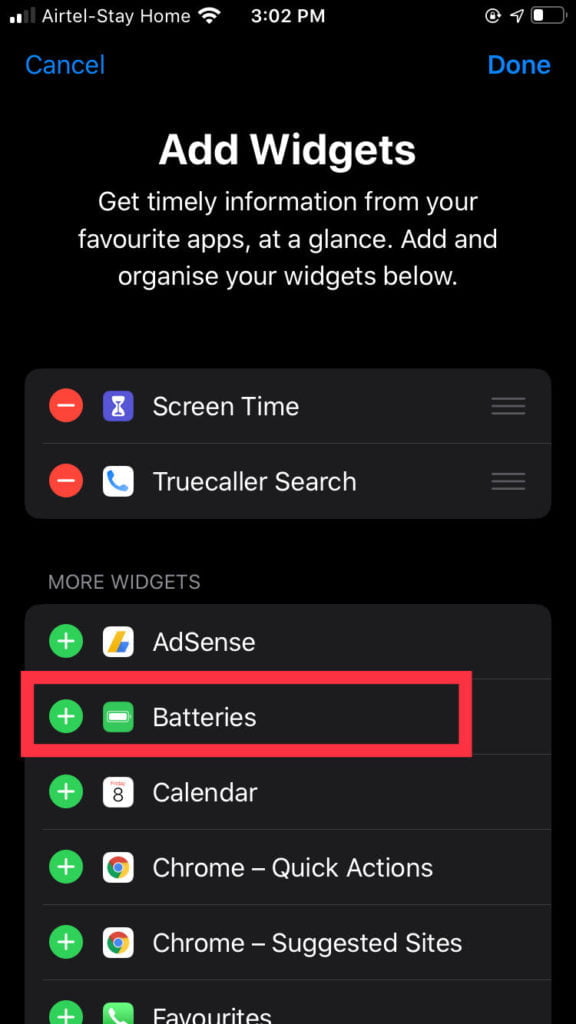
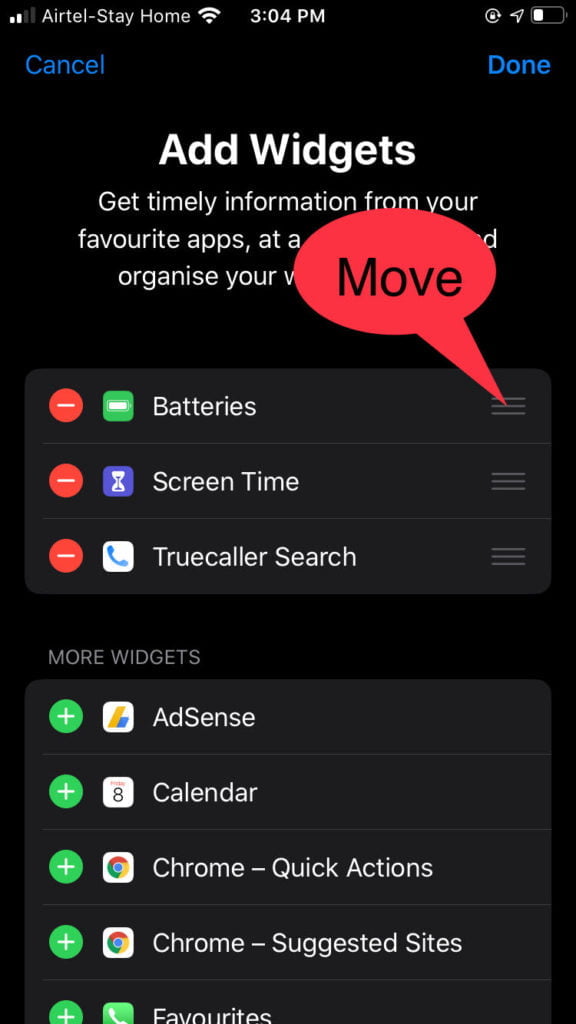

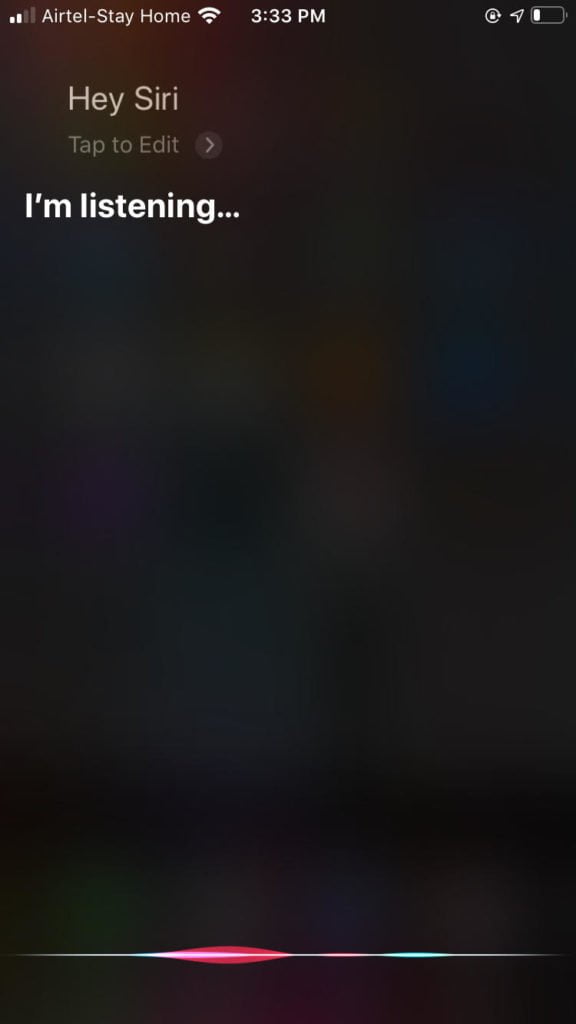
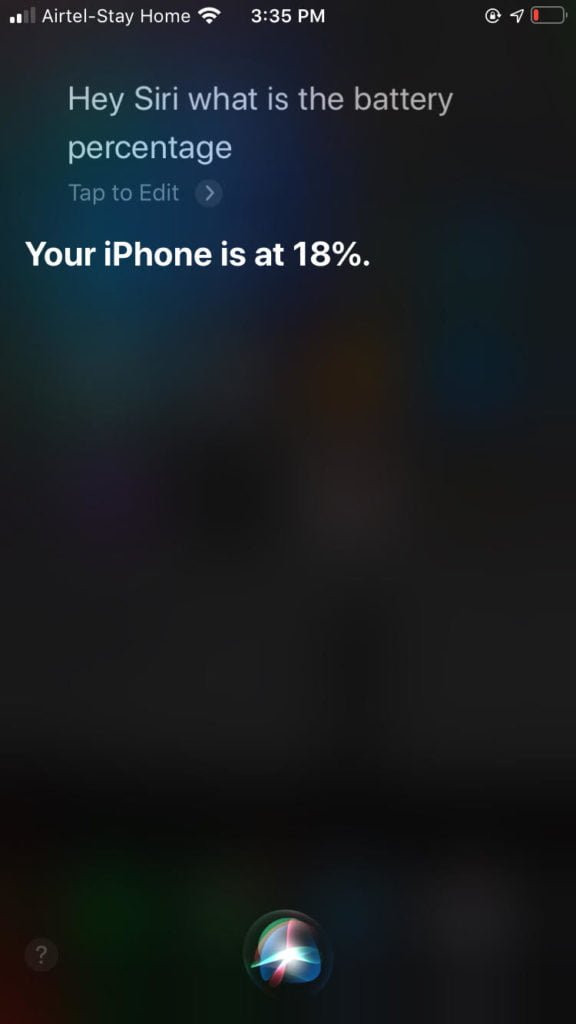


GIPHY App Key not set. Please check settings