People often look for ways to convert youtube video to MP3. The reasons are obvious. Since nowadays streaming music videos or lyrical songs are a very common habit of many. Many like to listen to songs on YouTube hours after hours while working on the PC.
As it is free and very convenient to get the relevant songs, many prefer YouTube over any other streaming platform. While listening to the songs one after another, sometimes we like a song so much that we wish to listen to the song all day long. But when you are on the move you can not keep listening to the song and you wish to be able to play the song on your default music player. For that, you will need the song in MP3 format. So we will let you know the easiest ways to convert youtube videos to mp3 completely free.
Convert Youtube Video To MP3 By Online Converter
Converting YouTube videos to mp3 is surprisingly too easy. There are lots of websites where you can easily paste the youtube link of the video you want to convert into an MP3. We will share some of the best websites that will help you to convert your favorite youtube videos to MP3 format audio files.
FLVTO
FLVTO is an online YouTube video converter, which allows you to convert your favorite YouTube video to MP3, MP4, MP4 HD, AVI, and AVI HD format. The process is pretty simple. You can do as below –
From Web Version
- Go to the weblink
- You will find a link box. You need to put your favorite YouTube video link there.
- Below the box, there is this option as convert to. You can choose your desired format. If it is MP3, then select that.
- Press the convert to button
- There might be some ad pop-ups if your pop-up blocker is not activated. You can ignore them or cross the ad windows.
- You will get the download option. Click on that option and your download will begin. You will get your favorite music video in mp3 format.
FLVTO does also offer a browser add-on to allow you an instant download option while you browse through YouTube. And there is also a desktop version too. You can install the desktop version software and can download any amount of video more easily.
YouTubetoMP3
One of the best online YouTube video converters available for online conversion is the YouTubetoMP3. Unlike the other free online converters, you will face very little interference from the advertisements. The interface is very simple and there are options to convert to high-quality MP3 from Youtube videos. The process is as simple as it can be –
- Go to the link YouTubetoMP3
- There is a search box. You can paste the YouTube link there. Press the Go button.
- You will see different options below the Youtube content name. Select your favorite format from the drop-down menu and press convert.
- Once the conversion is complete you will see the download button. Press it.
- Your download will start automatically.
Y2mate
This online converter allows you to download videos from YouTube, Facebook, or any other video platform to Mp3, or Mp4 in HD quality. Y2mate supports downloading all video formats such as MP4, M4V, 3GP, WMV, FLV, MO, MP3, WEBM, etc. You can easily download YouTube videos as MP3 format and listen on your mobile’s default music player whenever you want. The process is very similar to other similar sites –
- Go to the link Y2mate
- There is a search box. You just need to paste the YouTube link there. No need to press any button
- You will see different downloadable formats are ready for downloading.
- Select your desired format and click the download button beside that. If you want MP3 format select the download button beside the MP3 format.
- Once you click the download button it will prepare the file for downloading in few seconds. Another Download.mp3 button will show. Click the button, Your download will start and you will get your music video as mp3 audio file.
Convert Youtube Video To MP3 By Desktop Software
There is another way to download YouTube videos in your desired format. This option will be better for you, if you need to download or convert a lot of videos from different platforms regularly. You can download and install the desktop version software that can help you to download YouTube videos. You can check out the below software –
Any Video Converter
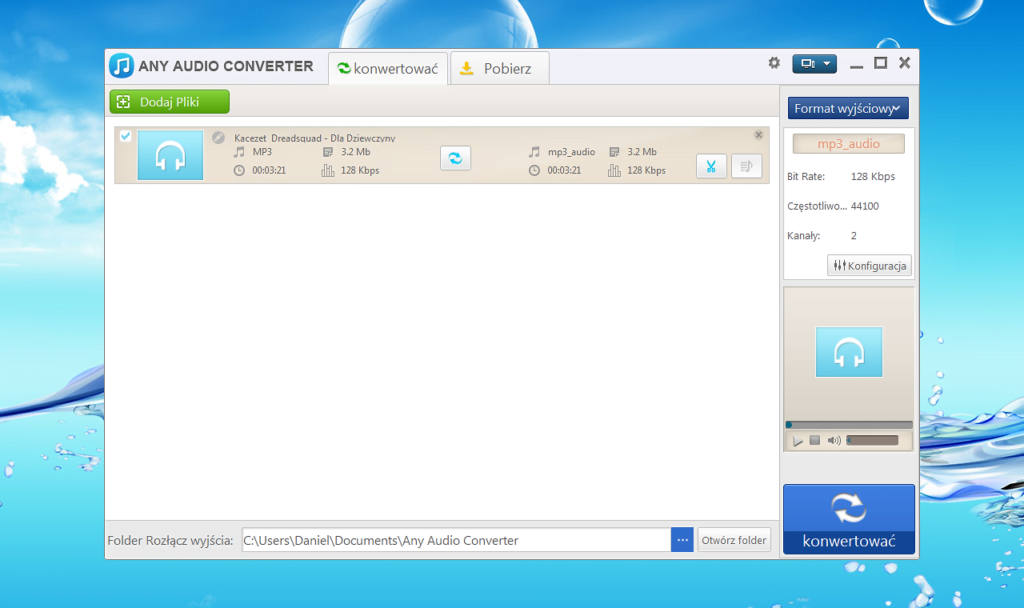
It is one of the best software that is free and available online. Though the software is not only intended to download or convert YouTube videos to MP3, it will definitely fulfill your demand. Since the software is a complete solution for downloading videos from all the different sources and converting videos to different formats of audio and video, the installation file might seem big for you if the purpose is to only convert youtube videos to mp3. For downloading MP3s just past the URL of a YouTube video and wait for the download to complete. You can then select MP3 as the output format, and click on the Convert Now button
4K YouTube to MP3
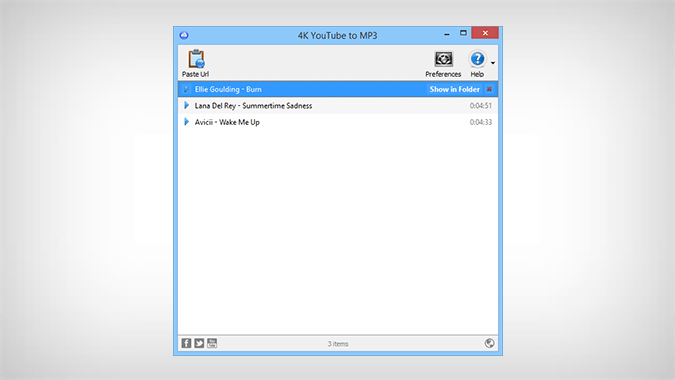
This video downloader is the specialized YouTube video downloading app for MP3 converted Audio. Just paste the link to a song you want to download into the application — it’s going to be on your computer in just a few seconds. Clean interface, straightforward operation, and quick music saving. Transfer the downloaded tracks to your smartphone, tablet, or flash drive to enjoy it everywhere you go.
There are other options like downloading the whole YouTube playlist or even the whole channel in Mp3 format. All you need to do is to download and install the software from the below link.
Free YouTube to MP3 Converter
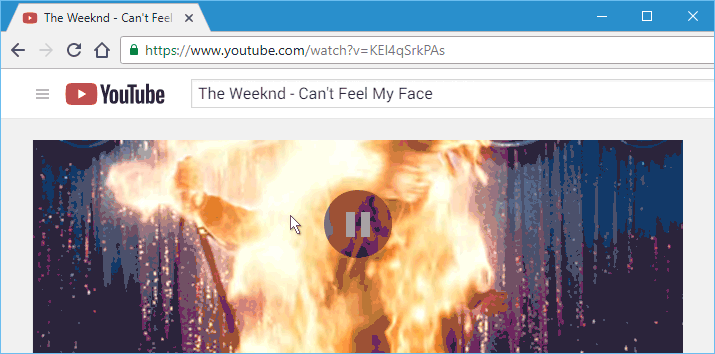
It is another free software that can make your mp3 song collection from YouTube as easy as possible. You can convert YouTube videos to high-quality audio files. You can convert YouTube videos to Mp3, AAC, OGG, M4A, FLAC, and WAV lossless audio. All you need to do is to download the software from the below link. After installing the software, copy the YouTube video link, then click the paste button on the software interface. Then press the Download button. Your song will be downloaded instantly. You can also download the complete youtube playlist in the Mp3 format.
ClipGrab
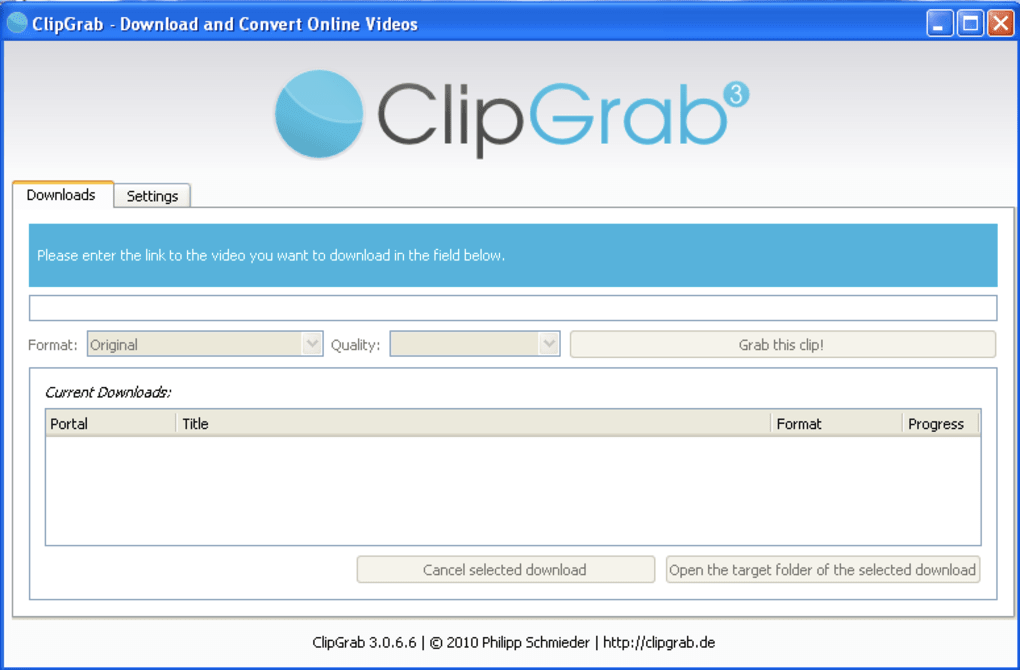
It is a free downloader and converter for YouTube, Vimeo, Facebook, and many other online video sites. It converts downloaded videos to MPEG4, MP3, or other formats in just one easy step. You can download the software from the below link. Opera browser is bundled with the software but you can easily skip the installation of Opera with just one click.





GIPHY App Key not set. Please check settings